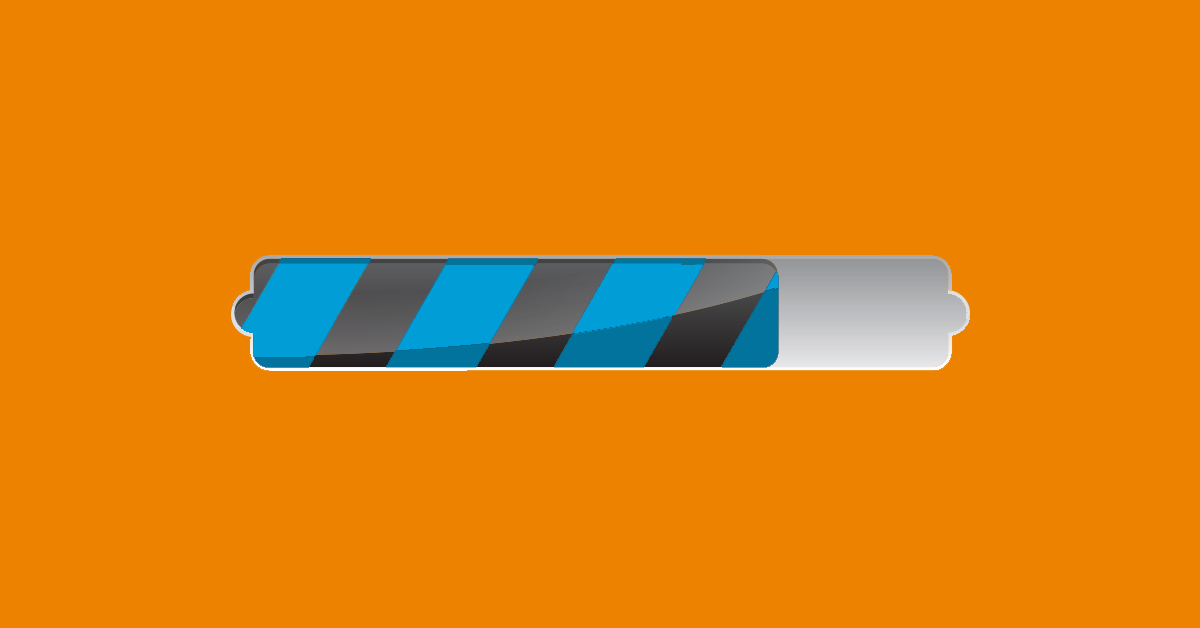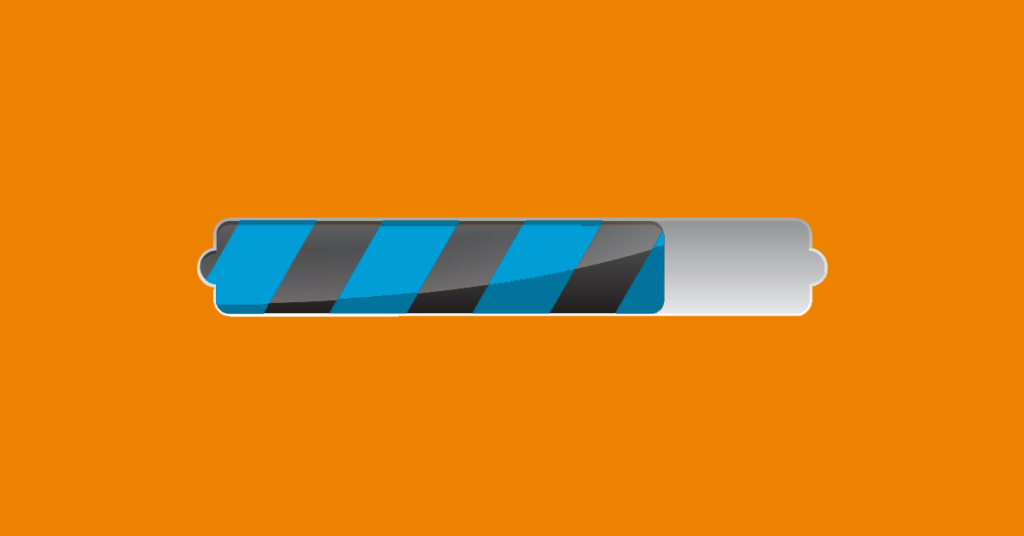Introducing The New MyAccount Data Viewer
We know how important it is that you can stay on top of your data usage, and make sure that you never get any nasty surprises. That’s why, a few months ago, we introduced text alerts to give you advance warning when your fast data was close to running out. But, we didn’t want to stop there. We’re committed to providing you with a service that’s as helpful and transparent as it can be, so we’ve now introduced a Data Usage lookup feature in your online MyAccount!
Now, whenever you want to, you can request the most up-to-date information we have available about your fast data usage, so you can see exactly how much you have left for the month. If you need to add more data, that’s no problem – you can add extra GBs or upgrade your plan with immediate effect right from your Mobal MyAccount!
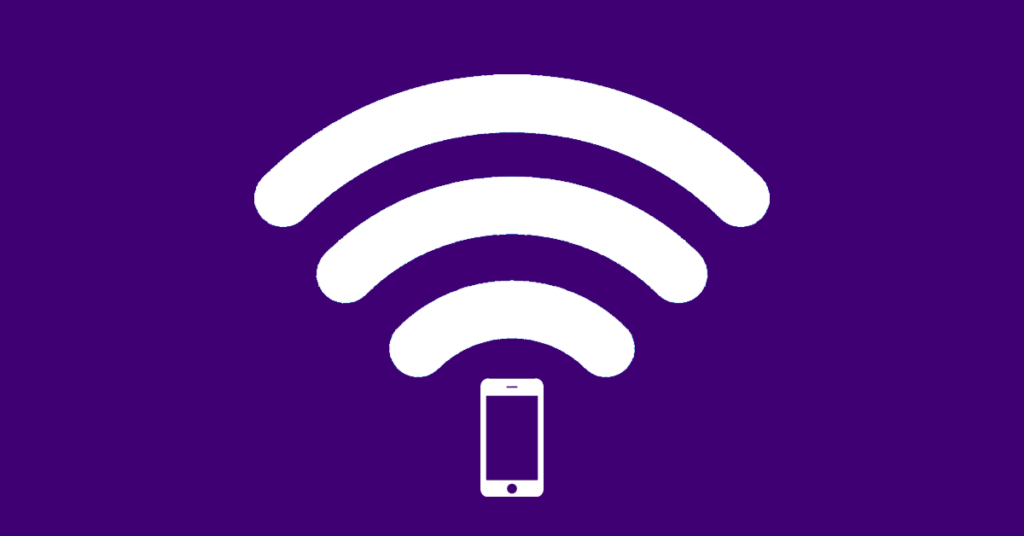
Hello Hotspot. Tethering for Android is Here
It’s another of the features that our Japan Unlimited customers ask us for most often, and it’s finally here! If you’ve got a Mobal Japan Unlimited SIM for an Android device, we’re happy to say that using the majority of devices*, you can now use your phone as a personal hotspot. That means you’ll be able to tether your other devices to your phone’s Japan Unlimited data and get yourself online using a single SIM plan.
How do I turn my personal hotspot on?
To start using your phone as a personal hotspot, all you need to do is switch it on using your device’s settings. You can do this by going to Settings, then ‘WiFi & Internet’. You should then be able to turn ‘Hotspot & Tethering’ to ‘On’. If in doubt, take a look at your phone manufacturer’s Support or Help website and search for the relevant support articles.
Will using my device as a personal hotspot use up all my fast data?
If you want to use your device as a hotspot in order to perform data-intensive tasks like streaming HD video or downloading large files, then this will likely mean that you’ll be using up your monthly fast data allowance much more quickly than usual. If you want to add extra data to your plan, or upgrade to a bigger monthly allowance, you can do so by going to your Mobal MyAccount.
What happens if I run out of fast data?
If you run out of fast data quicker than usual after using your phone as a personal hotspot, your data speeds will be reduced – just like if you run out of fast data under any other circumstances. If this happens, you can instantly add extra GBs of fast data in your Mobal MyAccount or upgrade to a plan with a larger fast data allowance.
So, it’s time to get tethering! If you want to add data to your plan to give yourself even more freedom to stream, head over to your Mobal MyAccount now!
*Unfortunately, we can’t guarantee that every single Android device will work as a personal hotspot using Japan Unlimited. We have found that Google Pixel phones have issues supporting hotspot tethering with our SIM cards, but we aren’t currently aware of any other models that don’t work.