If you’re a tourist or a traveller, there are a few reasons why you might need a bit of Wi-Fi every now and then, on top of the data your Mobal SIM Card includes. Maybe you need to catch up on an episode of something, send a bunch of photos to your loved ones, or just want to relax on Wi-Fi and save relying on your mobile data for when you’re out and about.
Of course, we’re always on budgets, right? Well, this is where my life hack comes in! To find that all-important free Wi-Fi in Japan when you need it most, all you need is the free Japan2Go! app, your smartphone (of course), and a Mobal SIM with some data to get you started. It’s a little complicated at first, but I deciphered it – and then wrote a definitive guide – so you don’t have to! Read on!
1: Download the app and register before you leave home.
This first step is just some simple science: You will need Wi-Fi to download the app that you will need to get Wi-Fi… got that? I’m an Apple user so this guide will be using iPhone screenshots, but the app is totally available to Android users in the Google Play store too. Click here for Apple and here for Android.

Hit “Wi-Fi” from the main menu, then once you’ve scrolled through the intro, hit “Use”.
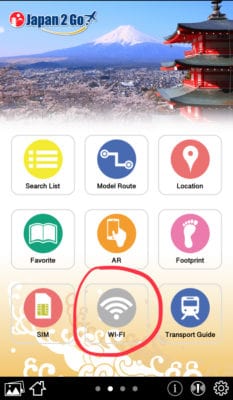 |
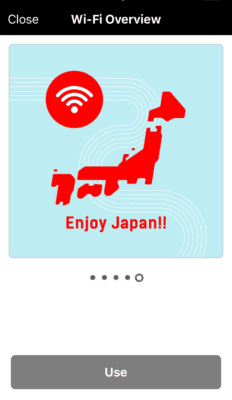 |
You’ll need to pick either Facebook, Twitter, or email to register with at this point. Again, be sure to do this while you have an internet connection to avoid getting stuck later. Once you’ve signed in and made it back to the top menu, you’re ready to go.
2: Once you’ve arrived in Japan and activated your Mobal SIM Card, search for Wi-Fi hotspots!
This app is designed to be used as a back-up, so, unless you already have some other Wi-Fi, you will need your SIM with mobile data ready and activated to use the search function. Select “Search” on the main menu, then filter the category to “Wi-Fi Spot”.
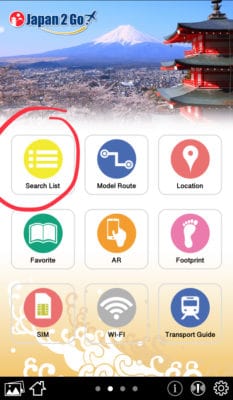 |
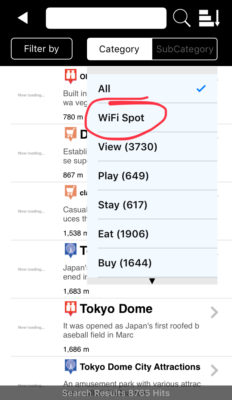 |
When you can use this function, it is super useful because results are automatically sorted by their distance from your current location. I tried out the process in Bunkyo-ku, a small education district of Tokyo, and there were already 50 spots near me. The official stat is over 400,000 spots nationwide so you’ll definitely be covered wherever!
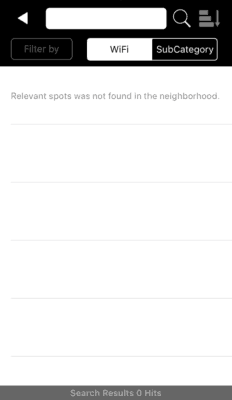
Search results with no internet connection. |
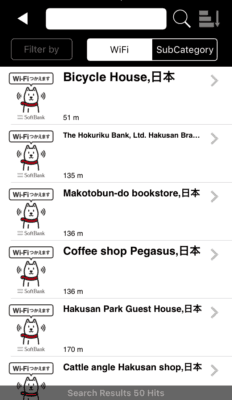
Search results using mobile data. |
3: Find one.
The fun part! For where the Wi-Fi is, tourists shall follow.
Open one of the locations up and have a look at it on the map. Some of them might be duds – a random office only good for a quickie if you’re happy to stand out on the street for a minute – but others are great – in coffee shops where you can go in, sit down, and enjoy a brew while you browse.

Bad: A bicycle store. |

Good: A coffee house. |
To make sure you’re at the right place, each participating location will display the “SoftBank Dog” sticker in its window. The extra good part about this is that if all else fails and you’re in desperate times and desire need of any connection, you can always just have a walk around looking for this cute white doggie logo.

4: Set yourself up on the Wi-Fi.
Head back into the Wi-Fi section and look for the “Help” button.

A comprehensive set of instructions, with screenshots included, will pop up. Follow exactly what they say and you’ll be on the .FREE_Wi-Fi_PASSPORT network in no time.
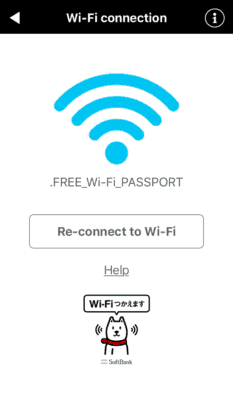
5: Keep searching!
Well, that wasn’t so hard after all!
Once you have completed this initial process successfully, your iPhone will remember all other .FREE_Wi-Fi_PASSPORT networks and begin to connect you automatically – if you notice the Wi-Fi symbol pop up in the top menu bar of your iPhone, just head back into the Wi-Fi section of the Japan2Go! app to connect fully. Now THAT’s how you get max value out of your Mobal SIM Card. Enjoy your stay!
This blog post was written by our intern visiting from Australia, Meagan Kupke.
See what else she has been getting up to during her time in Japan here.


